TypeScript function overloads
import BlogPostImage from “~components/BlogPostImage.astro”;
NOTE: This is cross-post from my newsletter. I publish each email after it’s sent. Subscribe to get more content like this earlier right in your inbox! 📧.
Hello 👋🏻 Today I want to write a little bit about functions overloads in TypeScript. I will explain what is function overload and how to do it. In the next section, I will cover why you may want to overload your functions and what is a proper way of doing it.
During this article, I assume that you have at least basic knowledge of TypeScript.
What
Function overloads is a way of telling TypeScript that this function may take different arguments. Let’s jump into an example:
interface Data {
postalCodes: string[];
country: string;
}
const data: Data = {
postalCodes: ["123", "422"],
country: "PL",
};
This is a bit contrived example but it illustrates the point. I have an object data which fulfills interface Data. This object has two keys postalCodes & country which are string[] and string type respectively.
Below I have getDataByKey which is a helper to get either postalCodes or country.
function getDataByKey(data: Data, key: "postalCodes" | "country") {
return data[key];
}
const postalCodesRetrieved: string[] = getDataByKey(data, "postalCodes");
Everything looks nice so far but at the last line I want my postalCodesRetrieved to be array of string. Yet compiler will return and error:
Type 'string | string[]' is not assignable to type 'string[]'.
Type 'string' is not assignable to type 'string[]'.
You can find a playground with this problem under this link.
Why & How
How to fix it? You can use function overloading:
function getDataByKey(data: Data, key: "postalCodes"): string[];
function getDataByKey(data: Data, key: "country"): string;
function getDataByKey(data: Data, key: "postalCodes" | "country") {
return data[key];
}
I write two overloads for getDataByKey: one is taking country as a key and returns string. Another one takes postalCodes and returns string[]. Thanks to that I can use getDataByKey with both keys:
const postalCodesRetrieved: string[] = getDataByKey(data, "postalCodes");
const countryCodesRetrieved: string = getDataByKey(data, "country");
You can even see that this function is overloaded by hovering:
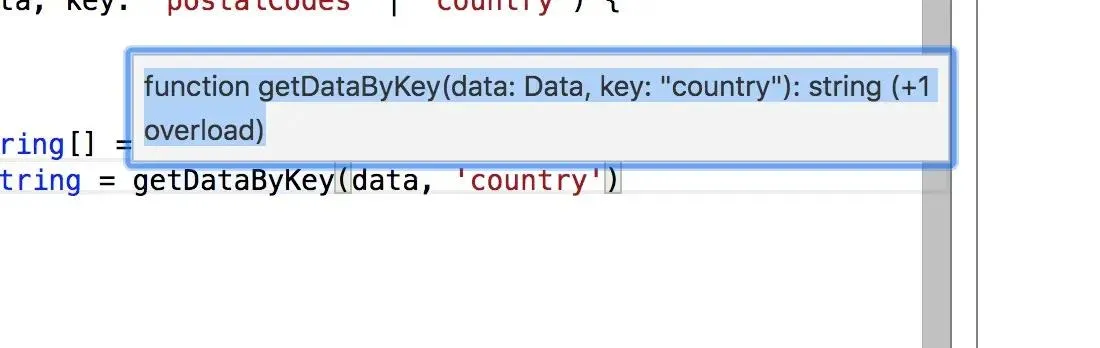
Link to TypeScript playground with code from above.
Function overloads in an arrow function
interface GetData {
(data: Data, key: "postalCodes"): string[];
(data: Data, key: "country"): string;
}
const getData: GetData = (data, key) => {
return data[key];
};
const postalCodesRetrieved: string[] = getData(data, "postalCodes");
const counryRetrieved: string = getData(data, "country");
This is working by GetData interface where overload is happening. Thanks to that I don’t need to type data & key arguments anymore. Playground link
Function overloads in class methods
class DataGetter {
getData(data: Data, key: "country"): string;
getData(data: Data, key: "postalCodes"): string[];
getData(data: Data, key: "postalCodes" | "country") {
return data[key];
}
}
const dataGetter = new DataGetter();
const postalCodesRetrieved: string[] = dataGetter.getData(data, "postalCodes");
const counryRetrieved: string = dataGetter.getData(data, "country");
It looks almost the same as for normal function but here getData method is overloaded. Playground link
Summary & TL;DR
In this post, I presented a way of telling TypeScript that the same function can be called with different parameters or returns different results. This is a function overloading. You can overload class methods too. In the simplest example, you need to write a declaration of override function at the top of a function definition.
Do you use it? If so where? Write to me at krzysztof.zuraw(at)fastmail.com.
You can find all playgrounds links here: