Automatic blog deployment with TravisCI
Hello! Today I will write about how to automate blog deployment using TravisCI with bash scripts.
When I first started writing blog using pelican my workflow look as follows:
- I open one terminal window and go under
outputfor serving static files usingpython -m SimpleHTTPServer - Then I open another terminal and if I wanted to generate my changes
in the post I have to do
pelican content -s pelicanconf.py -t pelican-clean-blog - After this I open my browser window and go to
127.0.0.1:8000to see my changes - To publish content I push it to responsible branch
After some time, I know that there must be the way to automate such boring stuff. So I started looking around my pelican folder and I found Makefile.
This makefile is used to manage all these things that I am doing manually into bash script so it is perfect!
Let’s look into content of makefile, what is worth seeing is command
devserver:
devserver:
ifdef PORT
$(BASEDIR)/develop_server.sh restart $(PORT)
else
$(BASEDIR)/develop_server.sh restart
endif
So whenever you specify $(PORT) or not the same command will be used:
develop_server.sh restart. So what we have in restart?
elif [[ $1 == "restart" ]]; then
shut_down
start_up $port
and start_up:
function start_up(){
local port=$1
echo "Starting up Pelican and HTTP server"
shift
echo $PELICANOPTS
$PELICAN --debug --autoreload -r $INPUTDIR -o $OUTPUTDIR -s $CONFFILE $PELICANOPTS &
pelican_pid=$!
echo $pelican_pid > $PELICAN_PID
cd $OUTPUTDIR
$PY -m pelican.server $port &
srv_pid=$!
echo $srv_pid > $SRV_PID
cd $BASEDIR
sleep 1
if ! alive $pelican_pid ; then
echo "Pelican didn't start. Is the Pelican package installed?"
return 1
elif ! alive $srv_pid ; then
echo "The HTTP server didn't start. Is there another service using port" $port "?"
return 1
fi
echo 'Pelican and HTTP server processes now running in background.'
}
In line 6 is normal pelican command like:
pelican --debug --autoreload -r personal_blog/content -o personal_blog/output -s personal_blog/pelicanconf.py
Is is running pelican in debug mode with auto reload taking post content
from personal_blog/content. It generate output to
personal_blog/output with settings from
personal_blog/pelicanconf.py.
After that script enters the $OUTPUTDIR and starts the pelican server
by $PY -m pelican.server $port.
But what if I wanted to publish my work into GitHub Pages? There is
command for that in Makefile
github: publish
ghp-import -m "Generate Pelican site" -b $(GITHUB_PAGES_BRANCH) $(OUTPUTDIR)
git push origin $(GITHUB_PAGES_BRANCH)
It is using ghp-import.
Ghp-import is python application that allows pushing content to GitHub
branches. Why is that important? The GitHub pages are organized in that
way:
Type of site Page address Publishing branch
User Pages site username.github.io master
Project Pages site owned by a username.github.io/proje gh-pages user account ctname
import BlogPostImage from “~components/BlogPostImage.astro”;
Table taken from GitHub Pages help.
As you can see to publish content on GitHub Pages you have to push
either to master and you can see is under krzysztofzuraw.github.io or
to gh-pages and go to krzysztofzuraw.github.io/personal-blog. As I
wanted building process of my blog to be automated I choose second
option: on master I will have all settings and content that is be used
to render HTML will be on gh-pages branch.
So to automate I need TravisCI. After connecting service to your GitHub account, let’s enable it for given project:
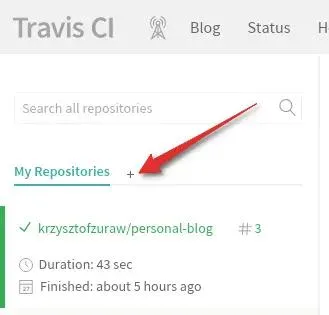
And on the next screen enable repository for what you want to trigger Travis. After this click on wheel next to the name of the repo. In next page setup two environmental variables:
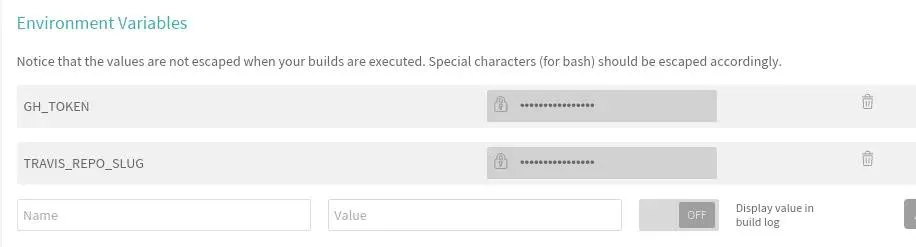
GH_TOKEN is your token generated from this
page. Click there on
Generate new token and in next screen make sure you add token
description and scope for public_repo:
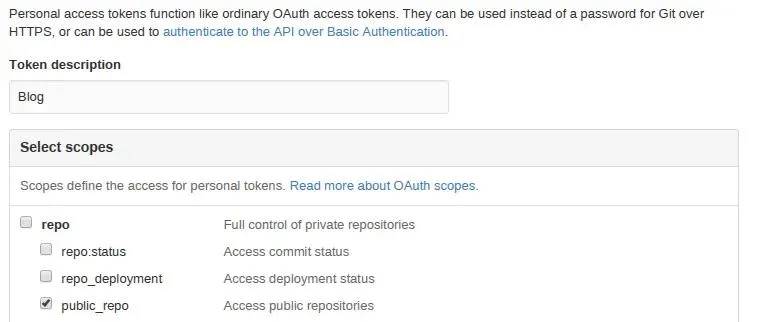
After generating token add it to Travis. The another variable in Travis
TRAVIS_REPO_SLUG is in the form of username/project-name so in my
case it was krzysztofzuraw/personal-blog. After setting up these
variables add the following file .travis.yml to the main root of your
pelican blog project with following content:
language: python
branches:
only:
- master
install:
- pip install pelican
- pip install ghp-import
- pip install pelican_gist
script:
- make publish github
It tells Travis to install pelican, ghp-import and pelican_gist (plugin
for gists in pelican) and then it runs make publish github.
To make it work I need to change one thing in Makefile:
github: publish
ghp-import -m "Generate Pelican site" -b $(GITHUB_PAGES_BRANCH) $(OUTPUTDIR)
@git push -fq https://${GH_TOKEN}@github.com/$(TRAVIS_REPO_SLUG).git $(GITHUB_PAGES_BRANCH)
The change is that I push to repo using GH_TOKEN not username so
Travis is able to do it.
So right now when I push my commits to master branch the Travis starts building my blog!