Debugging python code with wdb
import BlogPostImage from “~components/BlogPostImage.astro”;
While I was on PyConPL conference last year I heard about interesting debugger called wdb. Since then I don’t have much chance to find out how it is to work with the tool. Yet I decided to write a quick blog post about it. Let’s get started!
What exactly is wdb? From its GitHub :
wdb is a full featured web debugger based on a client-server architecture.
It means that I can debug my python based applications inside my browser even from the different computer. It’s using web sockets under the hood. How can I debug for example Django application?
Let’s use my Django application from Django Nginx blog series:
repo.
As it’s in docker I only need to add an entry in docker-compose:
django:
links:
- wdb
wdb:
image: kozea/wdb-server
ports:
- "1984:1984"
The last thing is to add wdb support to wsgi.py:
import os
from django.core.wsgi import get_wsgi_application
os.environ.setdefault("DJANGO_SETTINGS_MODULE", "config.settings.local")
application = get_wsgi_application()
from wdb.ext import WdbMiddleware
application = WdbMiddleware(application)
Let’s see how it works:
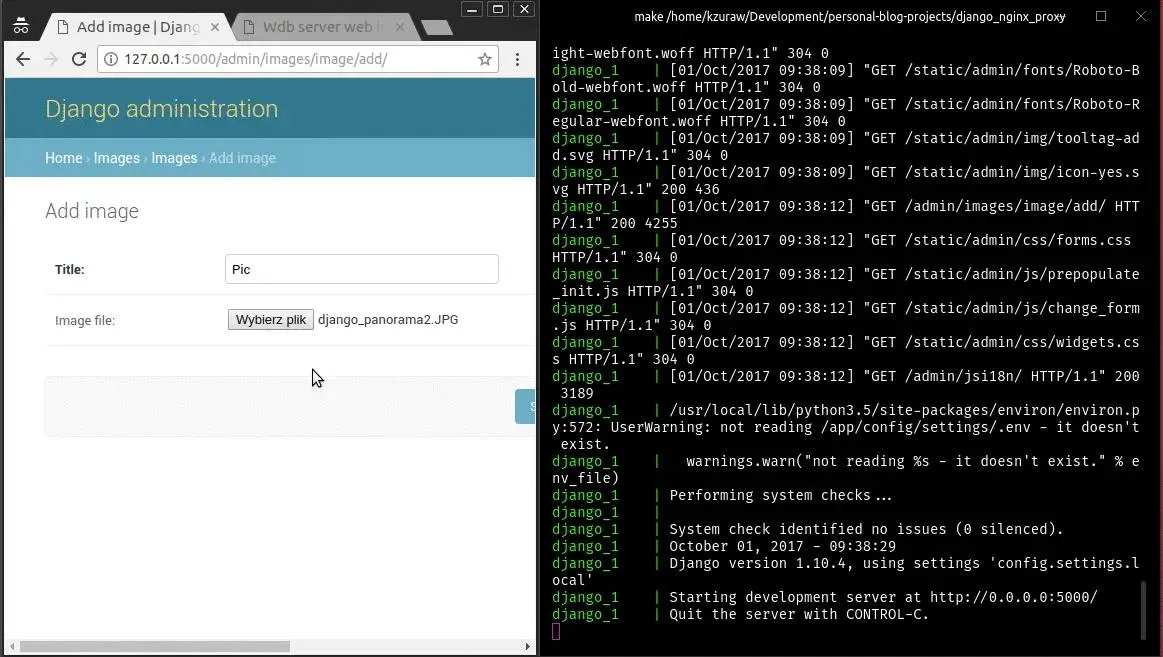
I have to say that I’m really impressed by this project - awesome job! If you want to have code example go here.
That’s all for today!