Explain TypeScript to me
import BlogPostImage from “~components/BlogPostImage.astro”;
Hello 👋🏻
Today I going to describe my new side project - ExplainTypeScript.
Why
”Explain TypeScript to me” - I heard that sentence many times. People are asking what is better to use
type or interface, how to use generics or what the heck are those conditional types. To help them a little
bit I’ve created ExplainTypeScript.com.
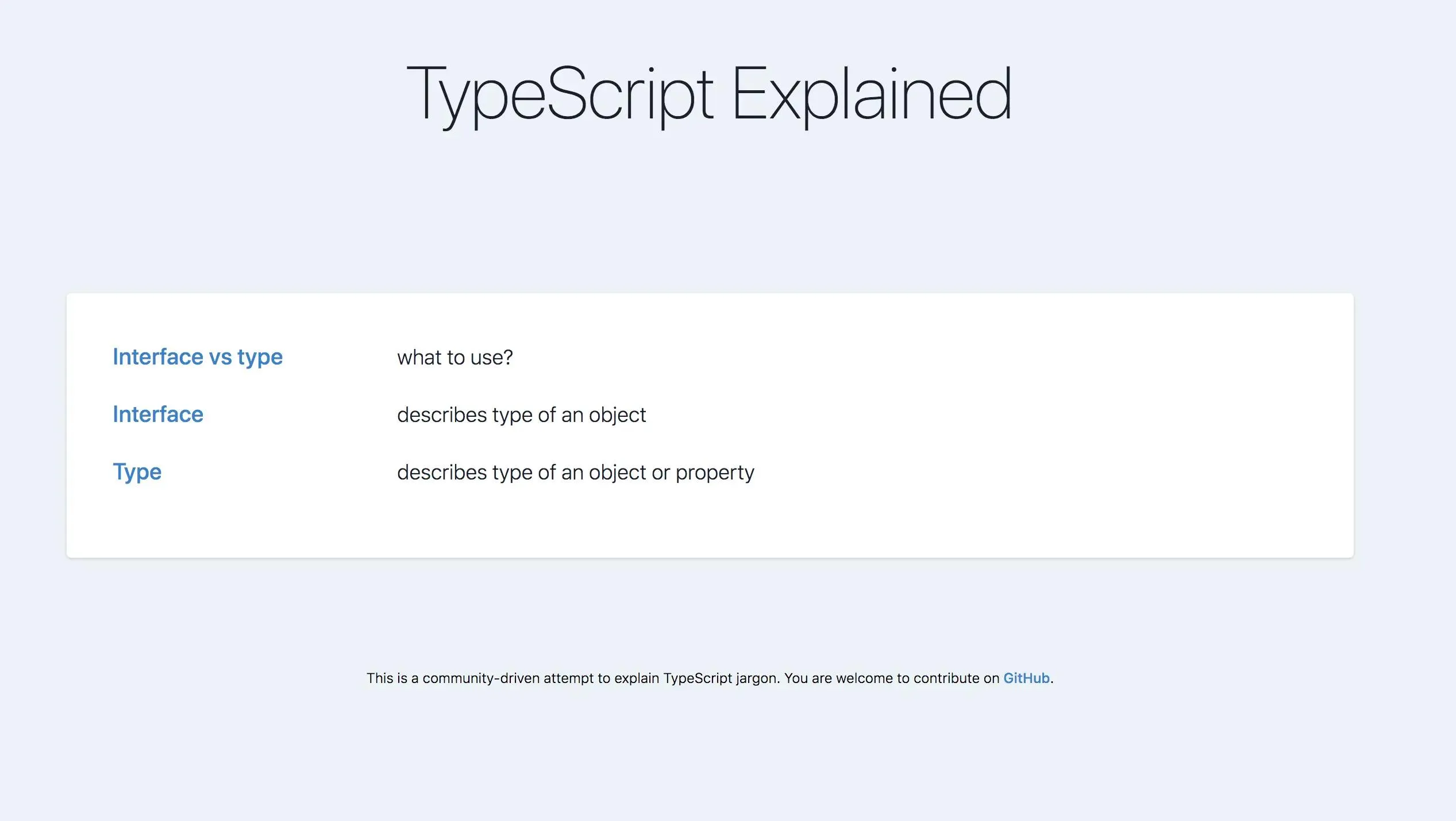
Idea behind this website is simple - you want some terminology from TypeScript explained (like previously mentioned type) so
you search through entries to get concise information about the subject.
You can also find some links to more detailed explanation.
I like to think about ExplainTypeScript as a glossary of terms like dictionary.com.
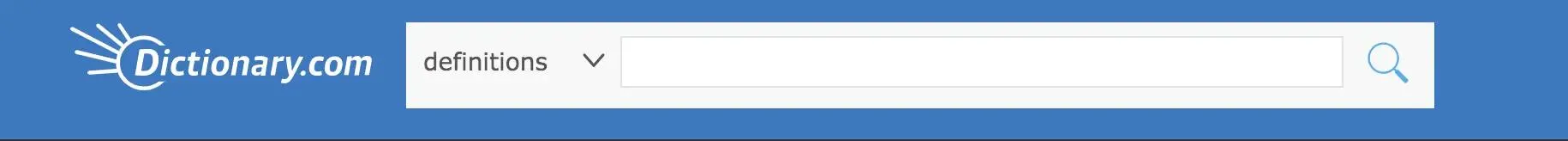
Contributions are welcome!
If you were brave enough to enter https://explaintypescript.com/ you may notice that there are not so many entries there.
This is true - I started this project. But if you want to help in project development, you can add, fix or suggest an entry here.
Plans for the future
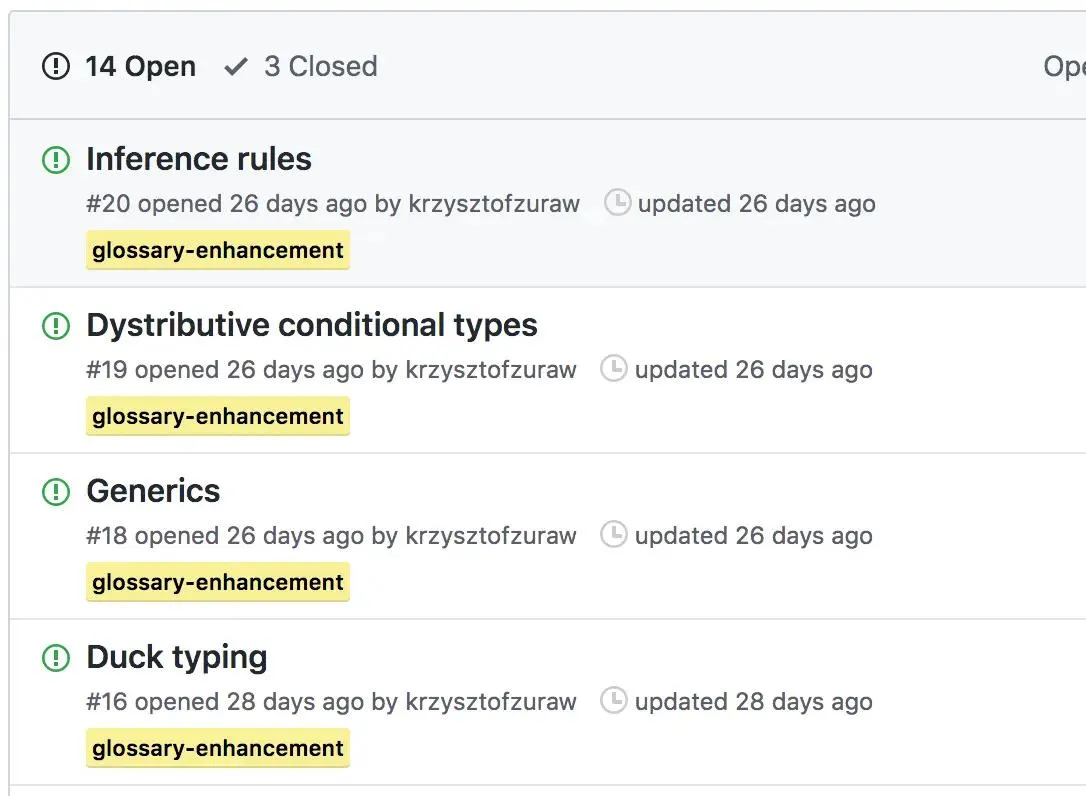
As you see, the backlog is full of terms that will be added - what is a plan for the upcoming months. I will add search abilities when the glossary grows in size. If there is anything you want to add - please do it via this link.
Inspiration & tech stack
My main source of inspiration was Simplified JavaScript Jargon. I looked into the source code and noticed that they are using Jekyll.
I a went similar route but I picked Gatsby.js. To style my page I used TailwindCSS.
As it turns out it doesn’t play well with dynamically generated html of Gatsby.js. Why?
To style certain element on the page you need to firstly add classes to them. Yet Gatsby is generating html dynamically (and it is inserted via dangerouslySetInnerHTML) so there is no way (or at least I don’t know) how to add those classNames dynamically.
That is why I have to include global styles via @apply:
h2 {
@apply mb-2 mt-6 text-xl font-medium;
}
a {
@apply font-light text-blue-600;
}
This is nice but what If I wanted to target only the 3rd paragraph in one of the entries? Currently I won’t have such possibility.
It is something that I need to spend some time on. If you know a solution to this problem, do not hesitate to contact me.
Summary & TL;DR
I’ve created ExplainTypeScript to explain TypeScript jargon. Visit it and tell me what I need to improve via github 👨🏻💻.