RxJS and auth token expiration timers
import BlogPostImage from “~components/BlogPostImage.astro”;
Recently in my work, I stumbled upon an interesting problem to solve. I needed to inform users that they have a valid token only for the next 10 minutes and after that 10 minutes logout them. You can see the user flow with more details on the illustration below.
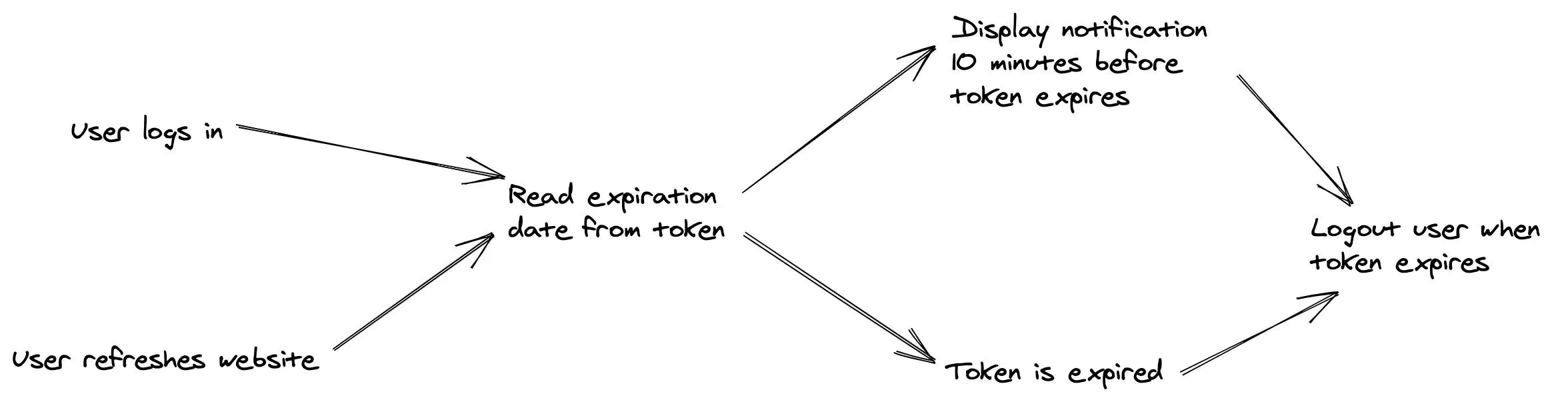
For this use case, I decided to use a redux-observable - in this blog post, I will write how I did it. I assume that you are familiar with the RxJS.
Why the RxJS and not other redux middleware was used for async actions? To be honest it was my personal preference and this library includes helper functions that are perfect for this use case.
Going back to the topic - let’s start with the first event - user logs in.
User logs in
I used Auth0 lock as an entry point to my application. When the user enters login & password then is redirected back with JWT token.
Read expiration time from token
JWT token has handy information about its expiration time. I have used jwt-decode to decode a token and to extract expiration time. If you are using TypeScript you need to type what is inside the token:
import jwtDecode from "jwt-decode";
const decodedToken = jwtDecode(authToken);
When it comes to date manipulation I have used date-fns.
Firstly, I converted exp which is a UNIX timestamp to date and then
sub function help me to get date 10 minutes before expirationDate.
import { fromUnixTime, sub } from "date-fns";
const expirationDate = fromUnixTime(decodedToken.exp);
const firstNotificationDate = sub(expirationDate, { minutes: 10 });
Epics
Now it is time to set up two redux-observable epics.
The first epic has one job: to dispatch notification action 10 minutes before expirationDate.
import { isActionOf } from "typesafe-actions";
import { filter, delay, mergeMap, takeUntil } from "rxjs/operators";
import { of } from "rxjs";
const setLogoutNotificationEpic = (action$, state$) =>
action$.pipe(
filter(isActionOf(setupAuthorization)),
mergeMap(
() =>
of(showLogoutNotification())
.pipe(delay(firstNotificationDate))
.pipe(takeUntil(action$.pipe(filter(isActionOf(logoutUser))))), // unsubscribe when user logs out
),
);
RxJS has a handy helper for delaying action emission (in my case showLogoutNotification) called
delay. What is neat about it? It can
take both the number of milliseconds and the date to delay stream of actions.
It has one bug though but more about it later.
I had the first epic in place so I can create the second one. This epic main task is to logout user (dispatch action to logout user to be precise) on the expiration date.
const setLogoutEpic = (action$, state$) =>
action$.pipe(
filter(isActionOf(setupAuthorization)),
mergeMap(() =>
of(logoutUser())
.pipe(delay(tokenExpirationDate))
.pipe(
takeUntil(action$.pipe(filter(isActionOf(authActions.logoutUser)))), // unsubscribe when user logs out
),
),
);
As you can see only actions and data passed to delay is different from the previous example.
You may ask why do I need to have those delays inside two different epics. It is because of the bug in RxJS. Long story short - when you have two delays inside the same epic they will not work. I took this opportunity and I made my code more readable (at least I think I did).
Summary
I wrote a blog post on how to use the RxJS delay operator to dispatch two actions:
- 10 minutes before JWT token expires,
- when JWT token expires.